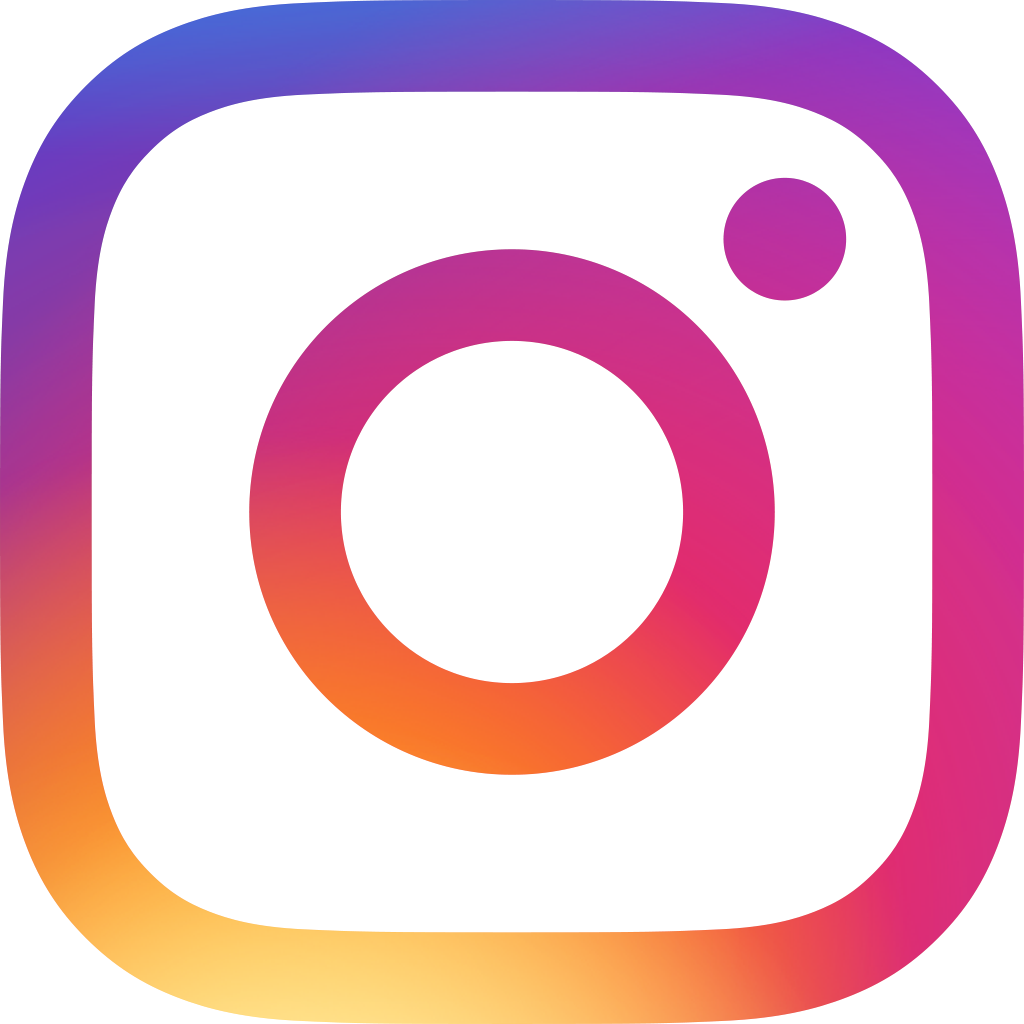Using the Pomodoro Technique for Time Management
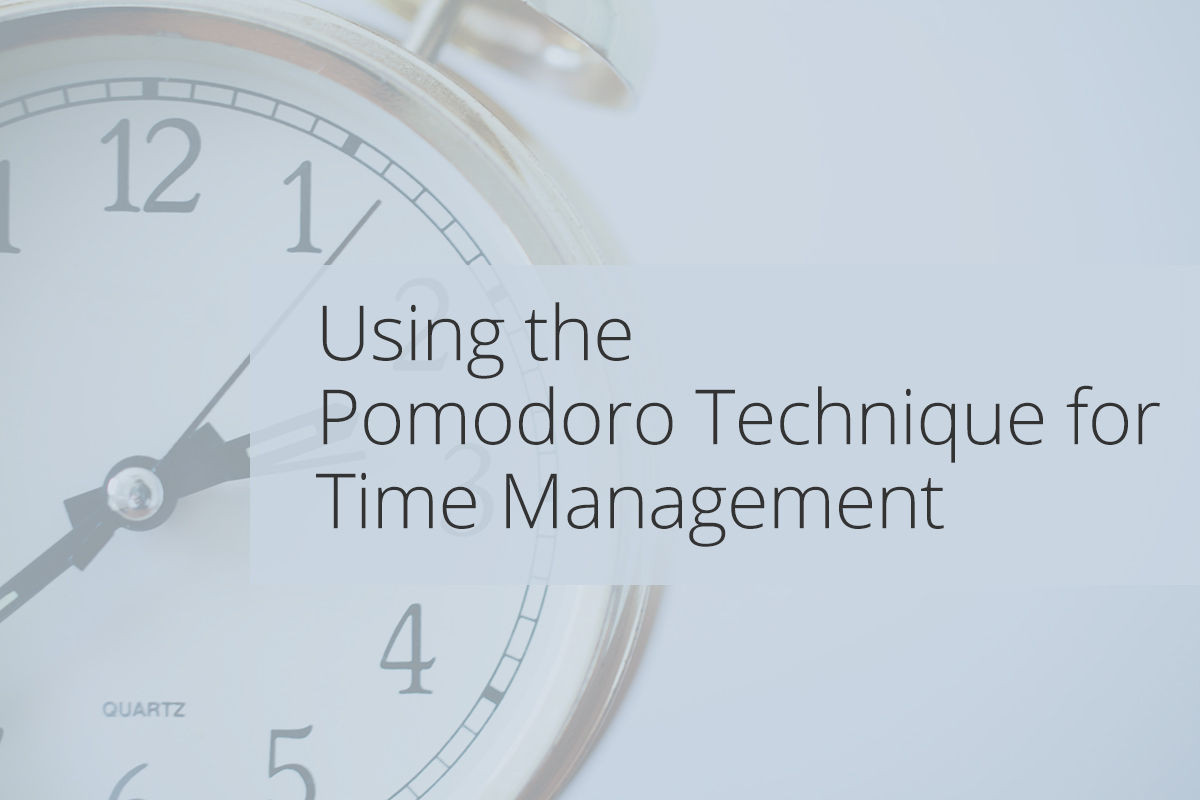
One of the most important thing I learned during my work life so far is that it's actually important to take breaks.
Paul, my internship supervisor back when I was a 21-year-old fresh out of university, tried to explain the concept to me like this: If you don't rest, the task you're working on doesn't feel as fulfilling, and you end up getting burned out.
Moreover, sometimes you do need to step back and have a look over what you're doing to make sure that you are tackling the task efficiently.
I've actually been really, extremely bad at this until I found out about the pomodoro technique. For the uninitiated, the pomodoro technique is a time management method that helps focusing on one task at a time, block distractions, and forces you to take breaks. This has helped me immensely in prioritizing tasks, and figuring out how much time a certain task will take when working on similar projects.
The key to the pomodoro technique is simple. Today I'm going to talk about the basics:
1. Eliminate Distractions
Make sure you shut down possible distractions such as muting your phone and browser notifications beforehand. Devices make it easy to automate shutting down your notifications during certain times, so I have set my phone and computer to have quiet periods during my work hours.
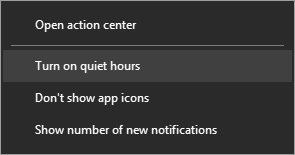
Working from home, I have established some ground rules, such as not being disturbed when I'm in my home office, while my friends know that they won't be able to reach me during work hours.
Your boundaries might be different such as shutting your door to your office, or headphones might mean do not disturb. Get your colleagues on the same page by explaining your work plan if you need to.
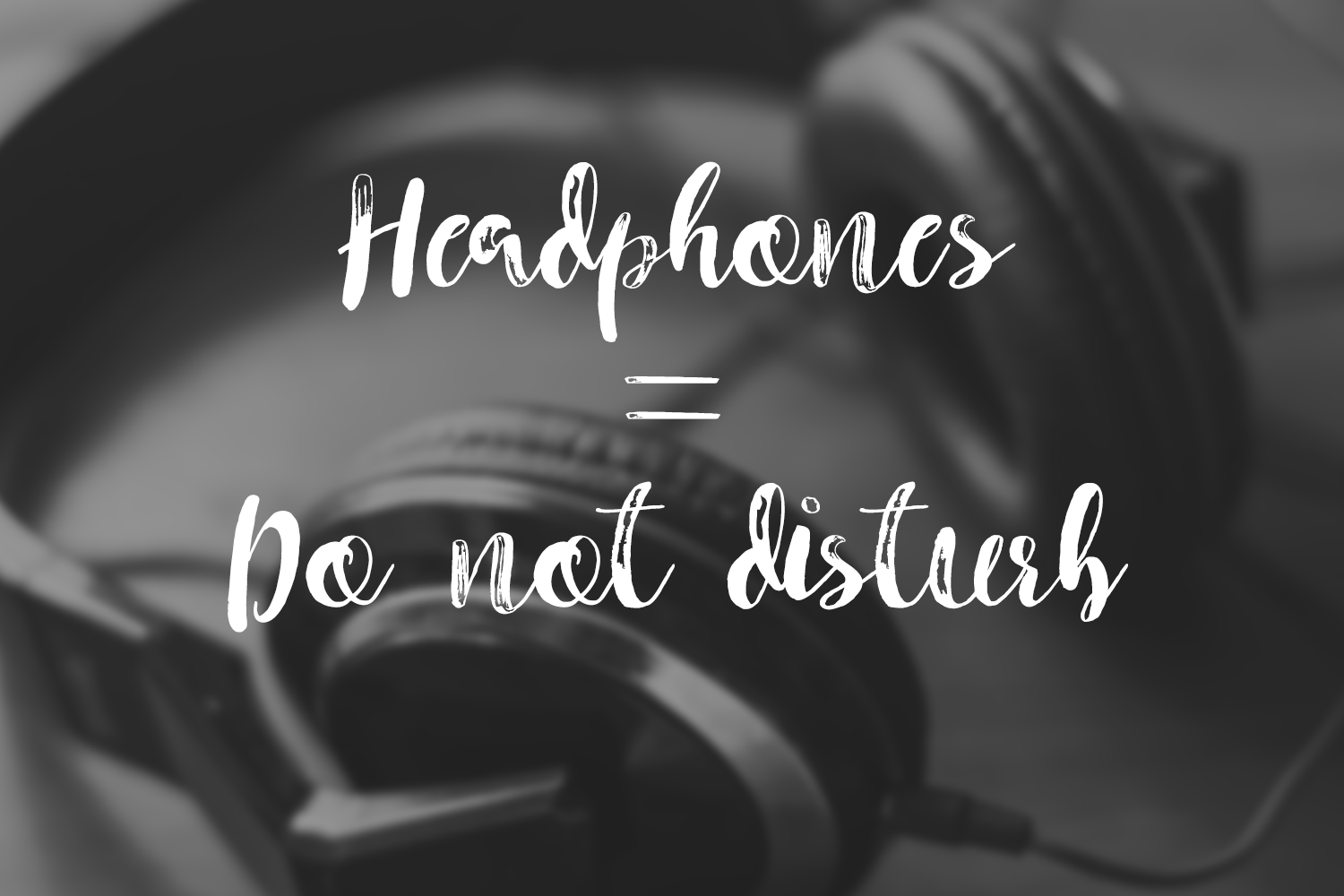
Your own mind also tends to distract yourself. If there are any ideas or thoughts that pop in your mind about anything at all during focus time, such as a request your coworker made the other day, or what you feel like eating for lunch later, just jot a short reminder note about it on paper to have a look at later, and continue to work on your task.
2. Break Down Your Tasks
Breaking down your projects into smaller tasks that are more manageable is key in the pomodoro method. Briefly write down each task in a short list, and prioritize! Some people find tackling long tasks easier when they're broken down into tiny little pieces.
I personally find myself much more productive to start the morning working on short tasks, such as answering quick e-mails. I prefer to work on longer and more involved tasks in the early afternoon, and settle in on editing and writing in the late afternoon.
Your mileage may vary according to your role, the schedule you have to keep, and your productivity, but with some adjustment the rule of thumb would be to break down tasks into the smallest components that make sense to you.
3. Focus
Allot a certain amount of time to focus on the task – usually the recommended amount for this is 25 minutes to keep your attention span. Focus only on the task you're working on for this short duration.
You can use a timer or a pomodoro app to keep this time. I personally like using PomoDoneApp, since I can integrate this with my tasks in my trello boards.
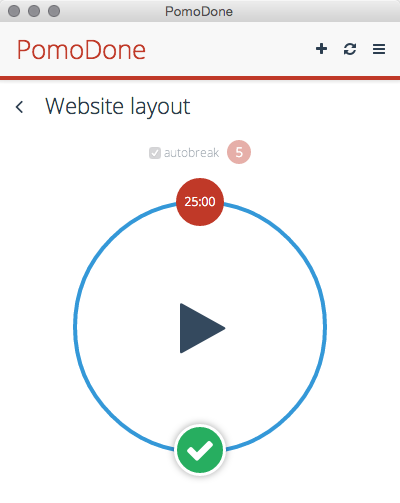
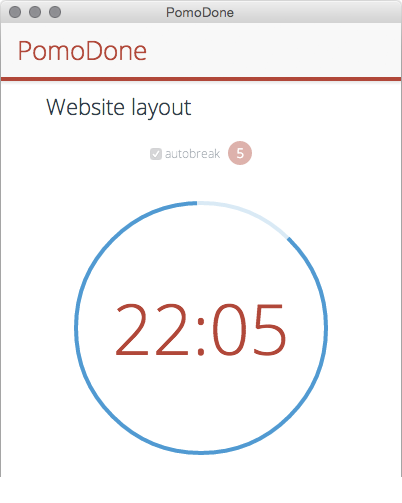
This step might sound pretty straightforward, but giving all your concentration to one task might prove challenging, and will require practice at first, which brings us to the next point:
4. Take Breaks
Giving yourself some time to take a break is important in order to clear your mind. Using the pomodoro method, it's recommended to have short 5 minute breaks between your 25-min focusing sessions. Once you have 3 complete pomodoro streaks (focus+break) complete, you can have a longer 10 or 15 minute break.
What you do during your break is up to you, but I find that physically distancing myself from my workstation works best. This helps to distinguish my breaks from work in a clearer line, this can be as simple as brewing a cup of coffee, opening a window, or checking my post box.
A post shared by Berrin Sun (孫貝霖) (@berrinsun) on
Keep your breaks consistent, and make sure you're taking them. I used to struggle with skipping breaks to finish off a task, but in the end I find that it does take away from the focus.
5. Tally marks
Here's where breaking down and writing a list of your tasks get handy – make a tally mark next to the task each time you finish a focus session.
Doing this will later result in you seeing how many 25-min focus sessions it takes to complete certain tasks will give you a better understanding on how you work, and how long it takes to complete different categories, which is helpful in planning your time frame better for future projects.
My pomodoro app shows me how many pomodoro cycles I've used to work on a task, which makes it handy, but if you're the type of person to jot down notes physically, that works just as well.
Conclusion
All in all, the pomodoro technique does work for me in breaking down, prioritizing, and managing different tasks.
Comment below and let us know what methods you use for productivity, and we'll try them out!
Categoría: Tips and Tricks > Digital Tips and Tools