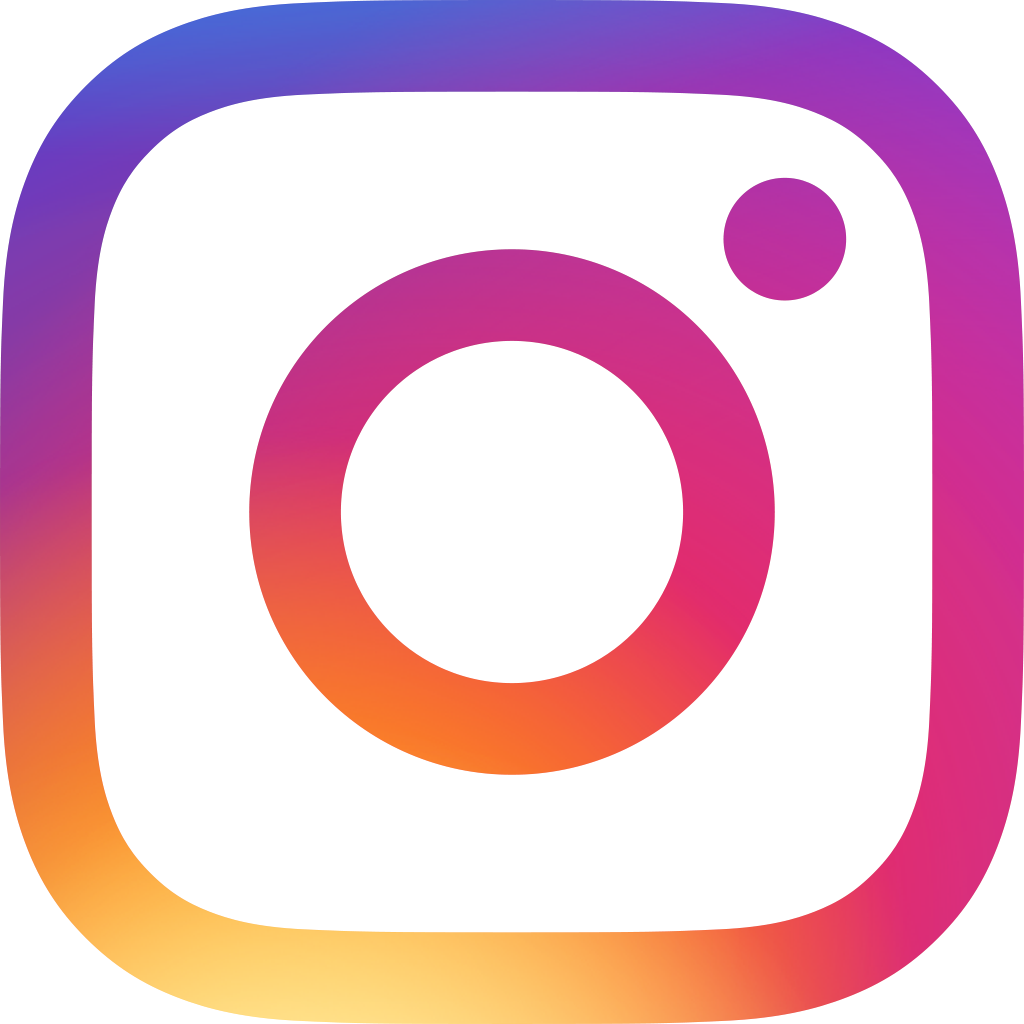Design Your Greeting Cards/ Emails with Ragic!

Christmas and year-end holidays are around the corner!
If you're not that into handwritten greeting cards, you can make use of Ragic’s automation properties while stimulating your creative muscles. Let's design and send out your own season's greetings before you're getting too cozed up in warm blankets and mulled wines!
1. Choose your preferred greeting card background, template, or decorative images
You can get them from various sources like freepik.com, CC search, etc., or images of your own creation.

In the above sample, we cropped the original template image into 4 pieces (the cutting lines are shown at the four corners of the text board), leaving an empty space for the Free Text field at the center of the text board.
2. Adjust the text and image display
In the design mode, simply add description (static) fields to insert the BBcodes of the images (or your company logo, too, if needed). Remember to add Free Text field in a position where you’d like to write your greeting content. The display of the sample in the design mode shall appear like this:
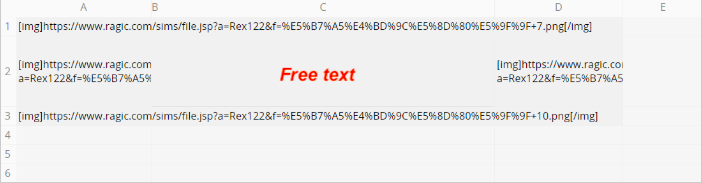
This is another design sample for your reference...
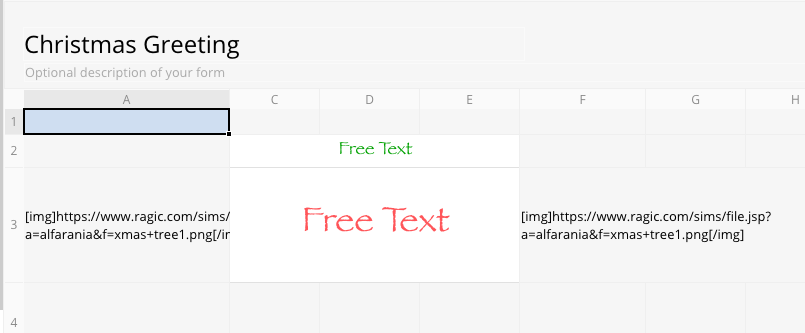
You can also adjust the width, heigth, and the style of the fields to harmonize your greeting card/ email display.
...And voila!
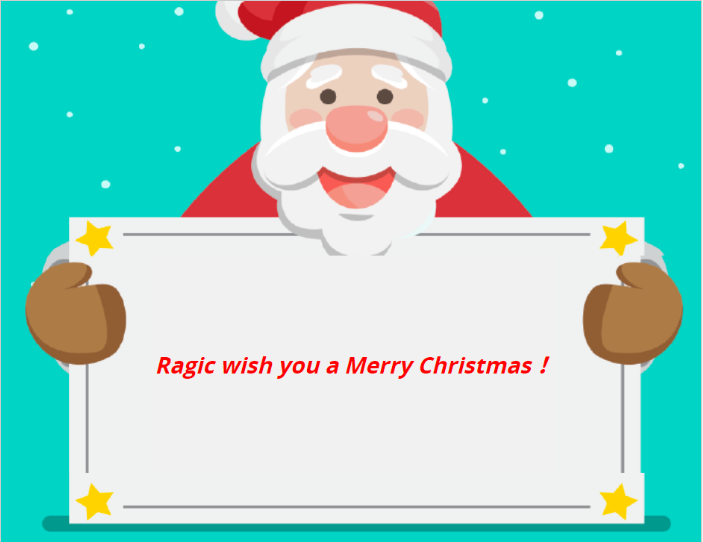

3. Ready... Set... Send!
Save your design, go to your form page, and click Tools > Email this entry to email it. Or, create a Printer friendly custom action button to print it through a click.
Here are the sample templates you can use (simply click "+New" button to create a new greeting card):

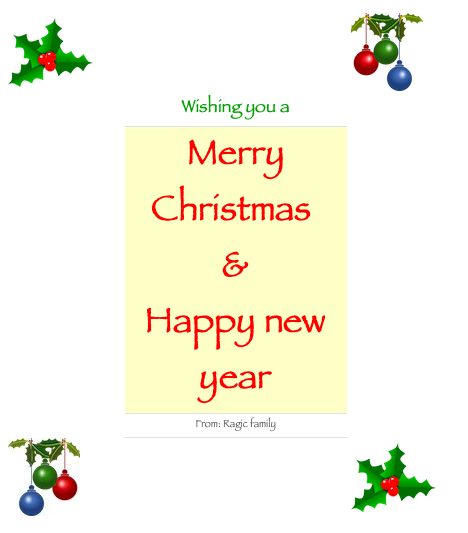

Please note that the files created with the templates will be visible to others who also use them.
Have fun designing and happy holidays!
Categoría: Applications > Use Cases