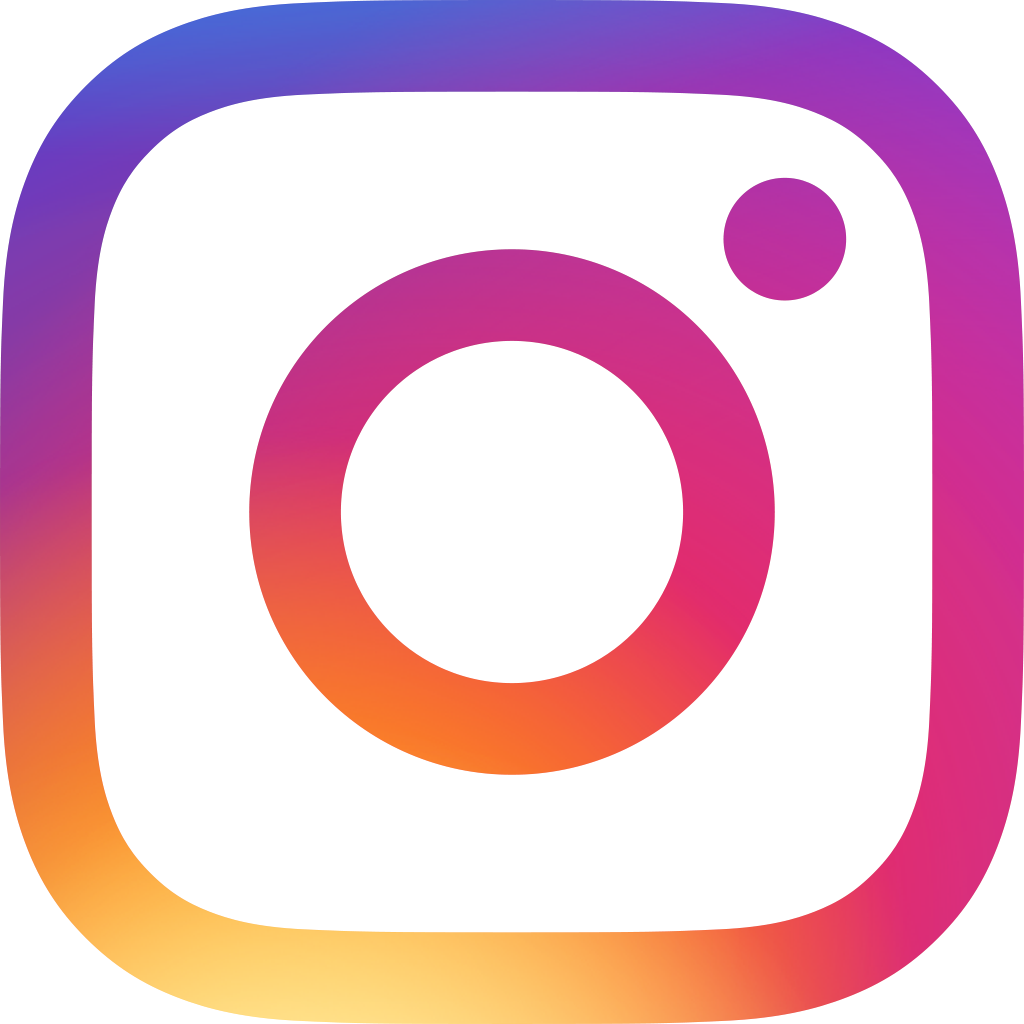Full Text Search on Ragic v5
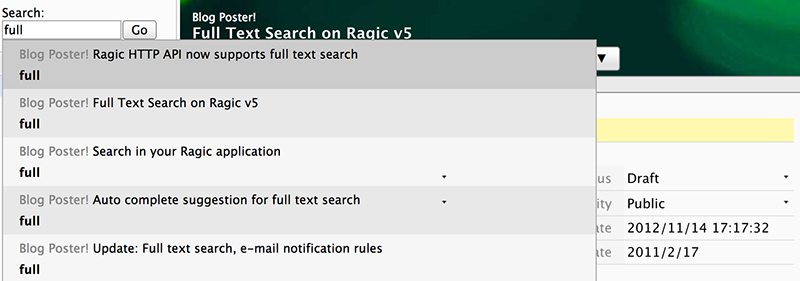
One of the best features in Ragic v5 is the full text search engine, as some of you have experienced in the beta. Simply enter a keyword and you can find every single occurrences of this work in all the forms and every field.
A really cool way to use full text search is to annotate search keywords as user enter data with double brackets. For example, you can enter something like "For more information, please see the issue ID [[BUG-0058931]]", and [[BUG-0058931]] will be translated into a link when the cell or comment is saved. If a user clicks on the link, Ragic will use the full text search function to search for "BUG-0058931", if there's exactly one match to this search, the click will take the user to that entry directly. If there are more than one entry that matches, the list of entries that matches this search term will be listed for user to pick.
We think this should really help Ragic users to collaborate on multiple forms and entries, providing a quick and easy way to navigate between items that they are discussing. Try it out yourself!
Categoría: Talking Ragic > Learn Ragic