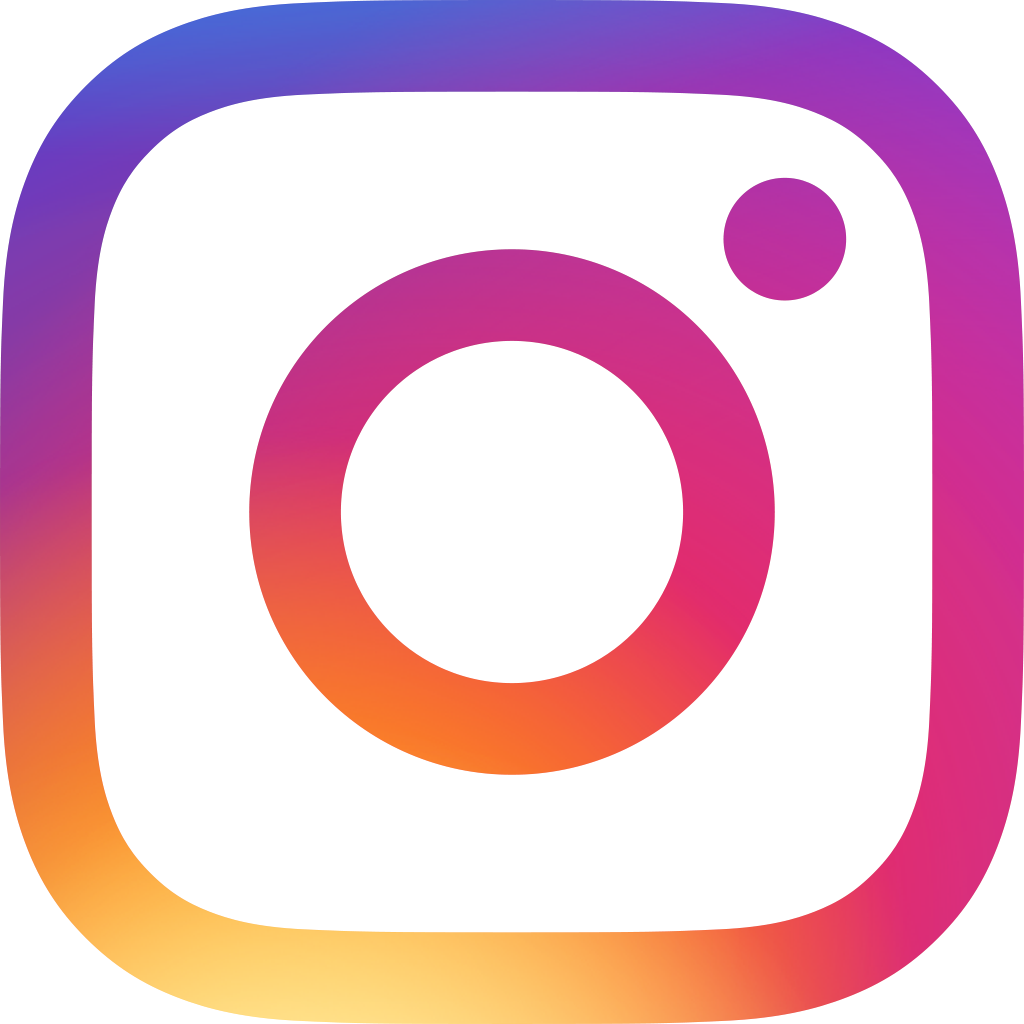New SDBQuery filter methods in Javascript workflow and Java API
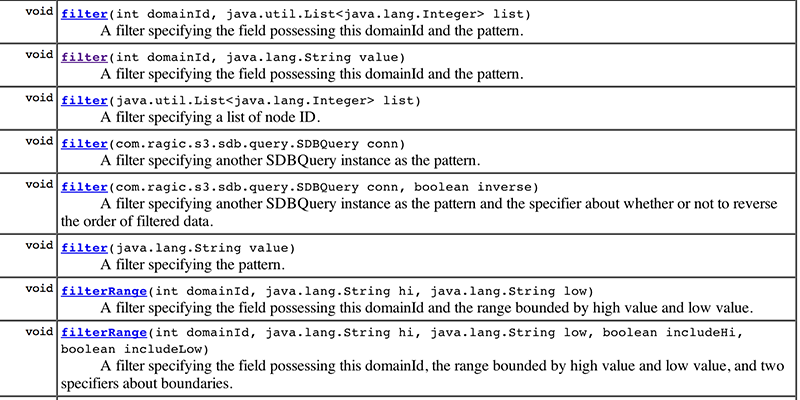
If you want to add a query criteria according to a field when using query object to query data (the SDBQuery in Java API or the query object retrieved through the db.getQuery method in the Javascript workflow engine), you used to have to do this:
SDBQuery q=...//existing query
SDBQuery subQuery=new SDBQueryFull(worker);
subQuery.go(queryFieldId);
subQuery.filter("filterConditionString");
q.filter(subQuery,false);
We now provide you with a series of convenience methods like SDBQuery.filter(int fieldId, String filterValue). All existing filter methods you can now add an int argument as the query field, so you no longer have to create a subquery to filter a query on another field. Now you only need to do this:
SDBQuery q=...//existing query
q.filter(queryFieldId,"filterConditionString");
This should save you a few lines of code each time you filter something with our API.
Categoría: Talking Ragic > Learn Ragic