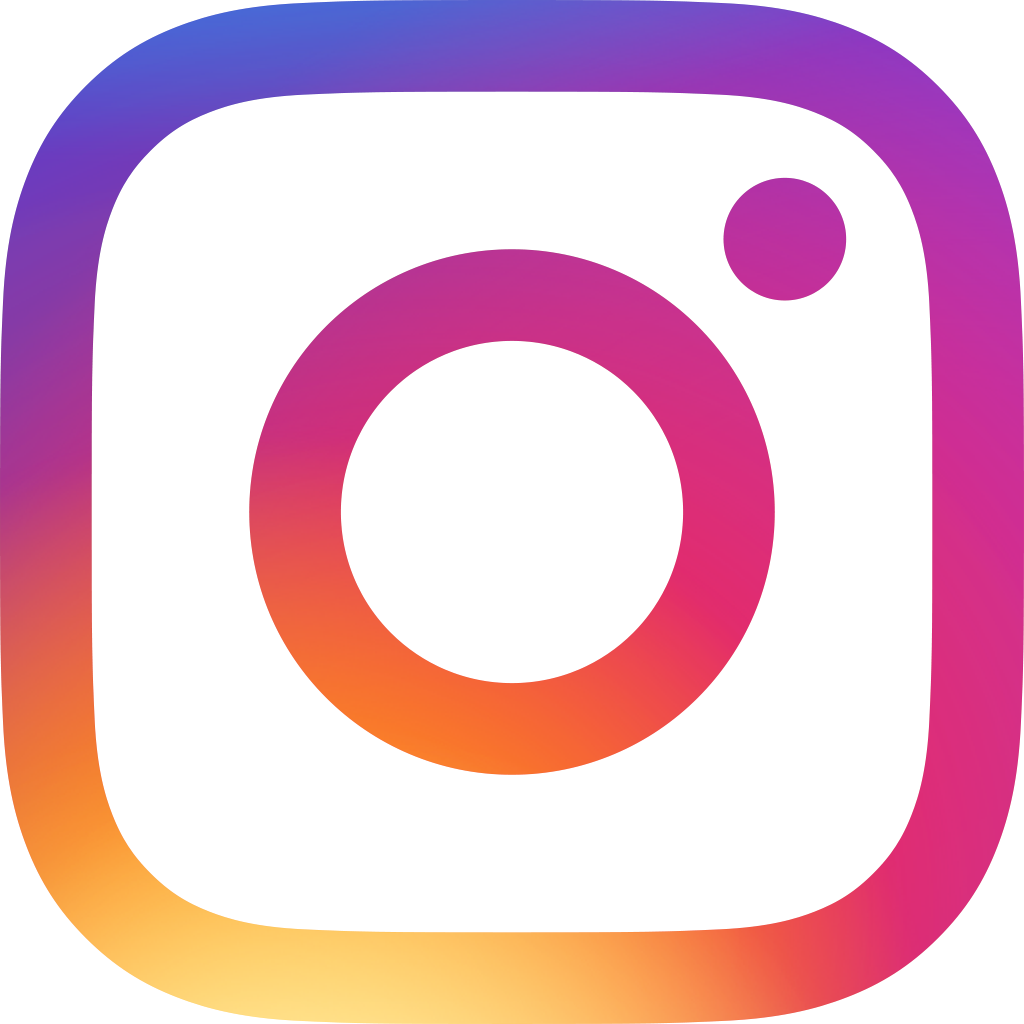Saved Personal Filter on Ragic v5

If you use the filter function on a daily basis, you may be doing the same search everyday, such as searching for high-priority open tickets, or lead follow ups needed in the following week. There are different searches that different people do regularly.
On Ragic v5, we've added the personal filter function for you to define a set of filters that you can execute later on with a single click. You can define as many types of personal filter as you need. You create them by clicking on the "filter" button at top right in a listing page, and choose "filter setting". You can define your filter there, and click "Save as Personal Query".
The saved personal query will only be visible to you, and each user can have their different set of personal queries. Please go to your account and try this out!
To learn more, check out 👉🏻 this article.
Category: Talking Ragic > Learn Ragic