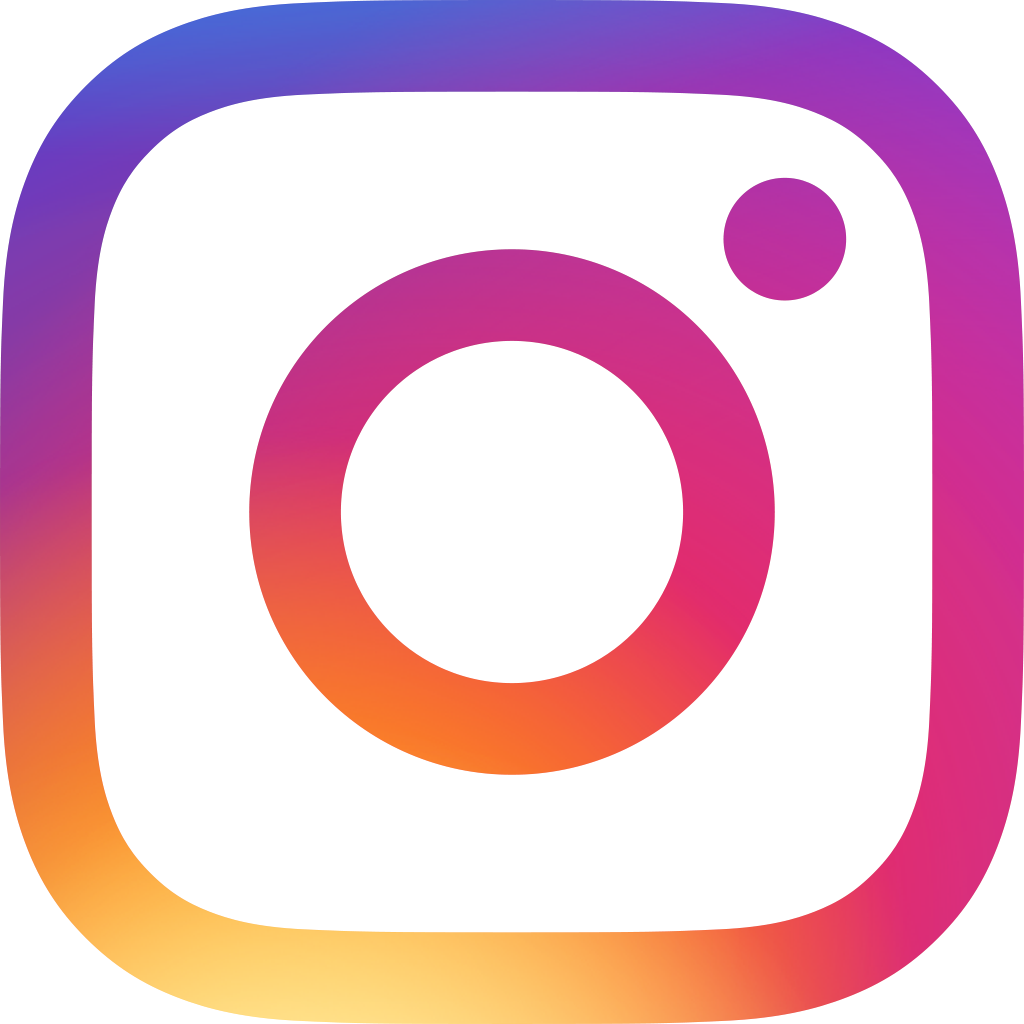Update for Ragic private servers : Root redirection, simple server initialisation process
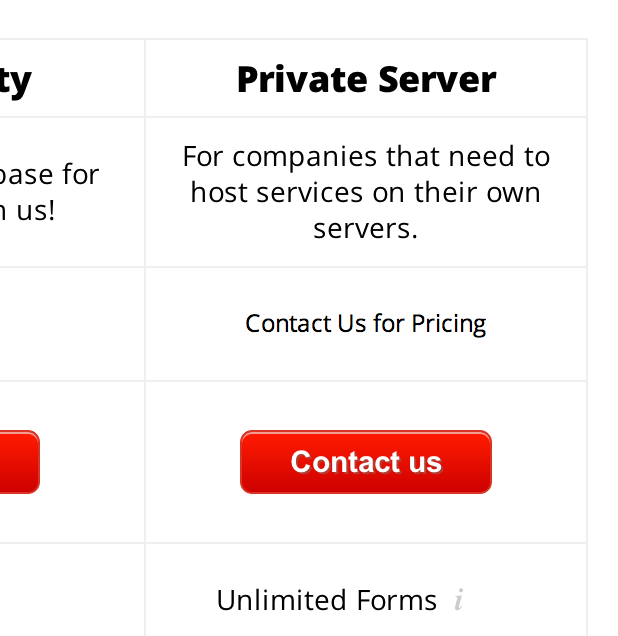
Note (2025/02/03): Our feature updates are now in our Pop-up Announcement! Head over to Learn Ragic > Community > What's New for the latest updates and new features.
1. Added the configuration "ROOT_REDIRECT" to the ragic.properties file. You can set any URL path on the Ragic private server here, and when user reaches the root directory of your Ragic server, he will be automatically redirected to this location. Great for some customised portal page.
2. When Ragic administrators installs a new Ragic private server, it will show a few pages to guide administrators to setup his Ragic server properly. This should make installing Ragic server even more easy. It will also create an account called "default", so developers can get started instantly without even registering for an account. You can simply use the ROOT_REDIRECT config to redirect the root directory to this default account after you're finished developing.
Category: Talking Ragic > Learn Ragic