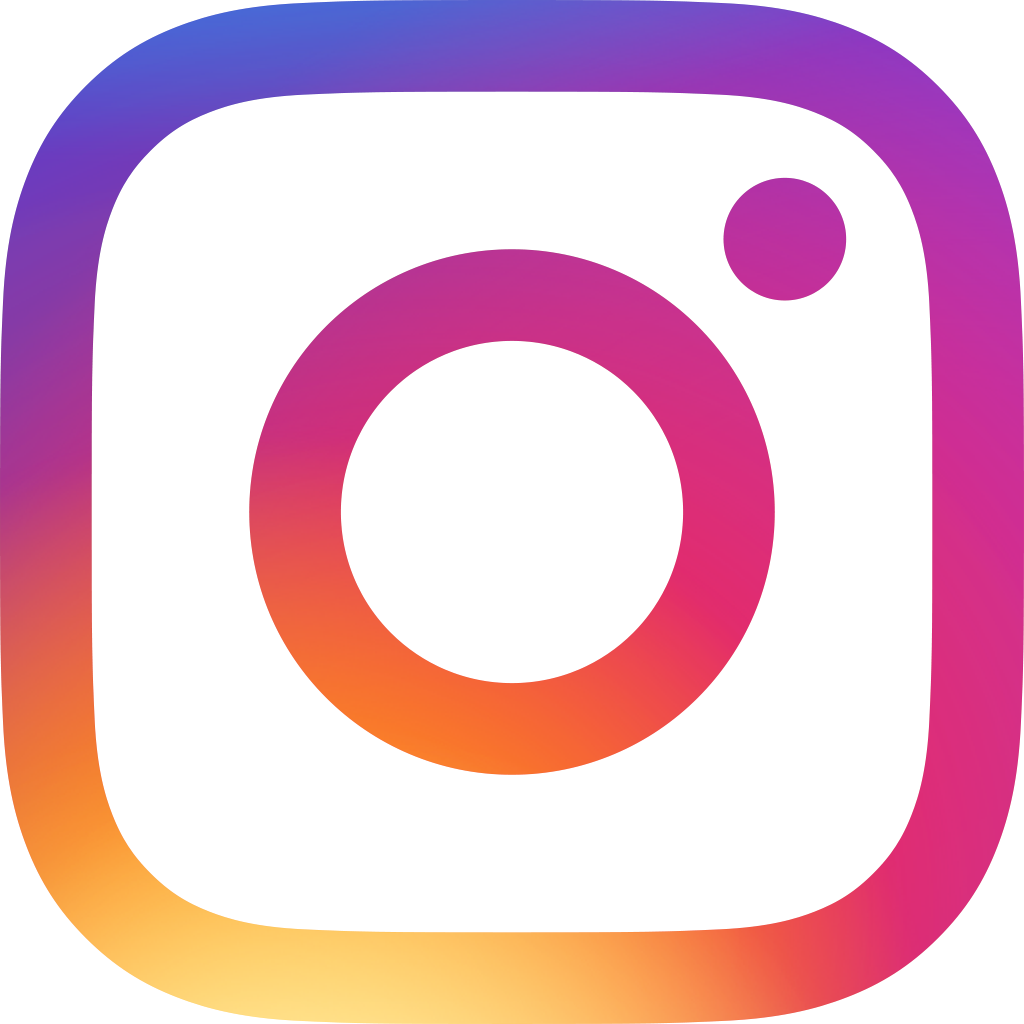Integrating Ragic With Your Existing Systems

One of the most commonly asked questions for Ragic consultants is: How to integrate Ragic with their current system?
Here today we introduce you to three main ways to integrate Ragic with another data system: manual import, periodic import, and HTTP API integration.
1. Manual Import
Difficulty : ★
On any Ragic sheet, you can import batches of data from Excel or CSV files. If you have thousands of clients’ records on a spreadsheet, you can quickly import all clients’ data to your Ragic database at once instead of manually entering them one by one.
If you select using this method, you would need to organize your source data on an Excel or CSV file first. After completing that, all you need to do is to import the file into your Ragic sheet. The only disadvantage is that you can only manually import your data to update information. So if you’ve edited your source data, it cannot be reflected on your Ragic sheet unless you’ve executed another import.
Import Process
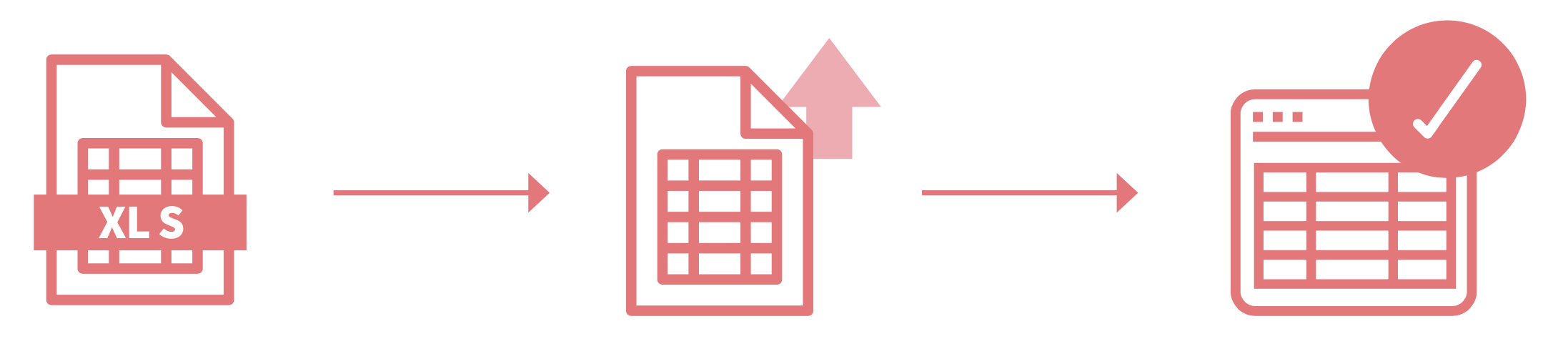
1. Organize your data in an Excel file.
2. Import the file to your Ragic database using Ragic’s importing tool.
3. Your Ragic data will be successfully updated by your Excel file.
On the other hand, if another system needs data updates from Ragic, you can also export your Ragic data to an Excel or a CSV file. The process is easy with only a few clicks, but you still need to manually export the data and import it to the other system to complete the data update.
Export Process
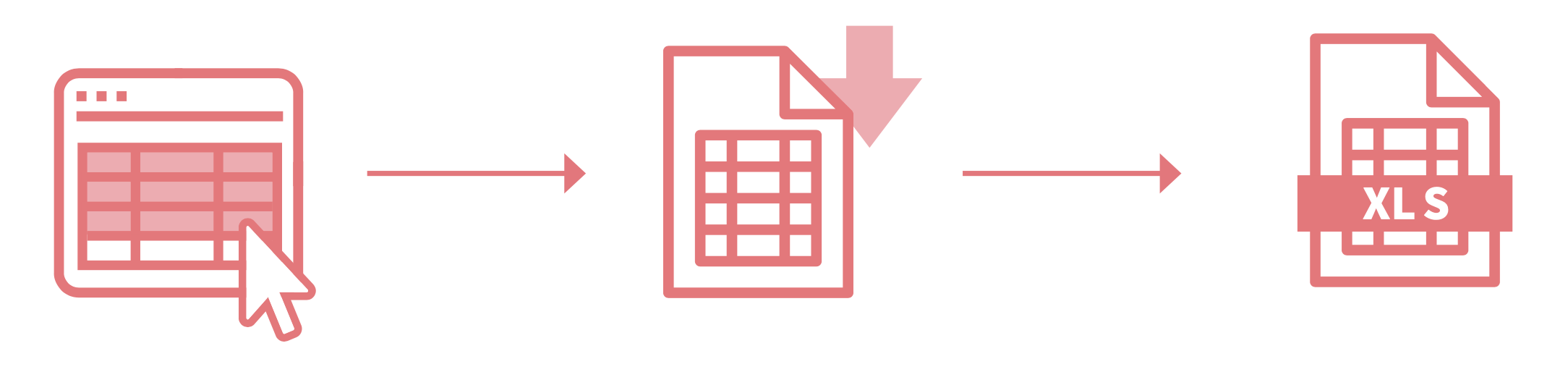
1. Select the sheets and data to export.
2. Use Ragic’ exporting tool to export the selected data onto an Excel or CSV file.
3. You’ve successfully exported your Ragic data.
2. Periodic Import
Difficulty : ★★
You may also import an Excel or a CSV file periodically from a URL. This is done automatically on a daily basis, so you won’t have to import data manually. The most important step for this method is to export your data from another system to an Excel or a CSV file and put it in a place accessible using HTTP(s) or FTP(s) (such as a Google Drive). Next, your Ragic database can be allowed to retrieve the file and import data to your sheets.
Periodic import is done automatically, so you don’t need to constantly import files manually to synchronize data. However, you’ll need a few lines of code to automatically generate Excel or CSV files for your source data. Also, since periodic import is executed daily, the updates made within 24 hours may not be applied on your Ragic sheets.
Import Process

1. Save the data to import as an Excel or a CSV file.
2. Upload the file onto a cloud space or server to get the URL.
3. Apply the periodic import from URL settings on your Ragic database.
4. Your data will be imported daily
Similarly, other systems can also automatically retrieve data from Ragic. All Ragic sheets have a real-time Excel or CSV feed that’s called “publish to the web”. If your other system can download the feed, it can access the newest data on the Ragic sheets. You can then write code on your existing systems to periodically fetch the Excel or CSV data from Ragic to sync the updates made by users in Ragic.
If your company uses SQL databases such as MySQL, MSSQL, or PostgreSQL, you can also use Ragic's SQL database synchronization feature. This allows you to sync data from Ragic sheets directly into your SQL database. This way, you can query the data using familiar SQL commands and integrate it with other databases. You can then use BI tools like Power BI or Tableau to generate analytical reports tailored to your organization's needs.
3. Advanced HTTP API Integration
Difficulty : ★★★
As a developer, the most standard and real-time data integration would be via HTTP API. All Ragic sheets contain an HTTP API that is accessible via codes, meaning that developers can get the most recent data from Ragic or update from other systems to Ragic via HTTP API. To avoid frequent data polling, you can use our Webhook API to receive notifications on your data’s latest updates Once there is a data change, a webhook call will be sent from Ragic to your existing system to let you know which records have been updated. Another way is creating a custom Javascript Workflow to call your existing system’s HTTP API URL in your own format whenever a user made an update on your Ragic sheets.
Using this method, your data will be updated in real-time. If there is a change on one system, it will automatically notify the other system to get the most recent data. However, API integration codes will still be needed.
Bonus: Automated Integrations, No Code API
We hope this gives you a brief understanding of how to integrate Ragic with other applications. On the other hand, Ragic also supports Zapier. IFTTT, and Make (formerly Integromat) Integrations.
Zapier, IFTTT, and Make are platforms that allow popular SaaS services to integrate with each other. If you would like to integrate your Ragic database with other popular SaaS services such as Trello, Quickbook, or Asana, you can use these platforms to do this without writing code. Feel free to check out more details about each platform through the links above.
Category: Talking Ragic > Learn Ragic