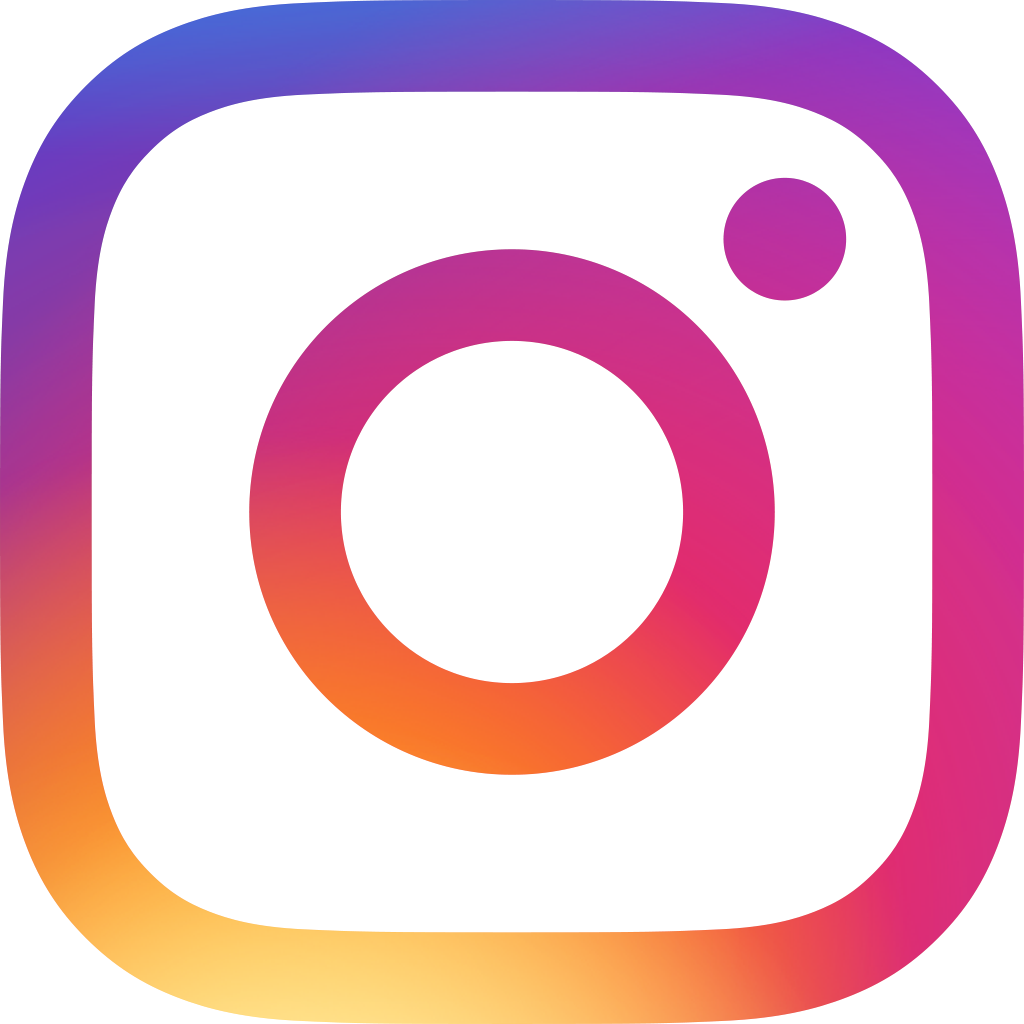Mass e-mail and SMS on Ragic
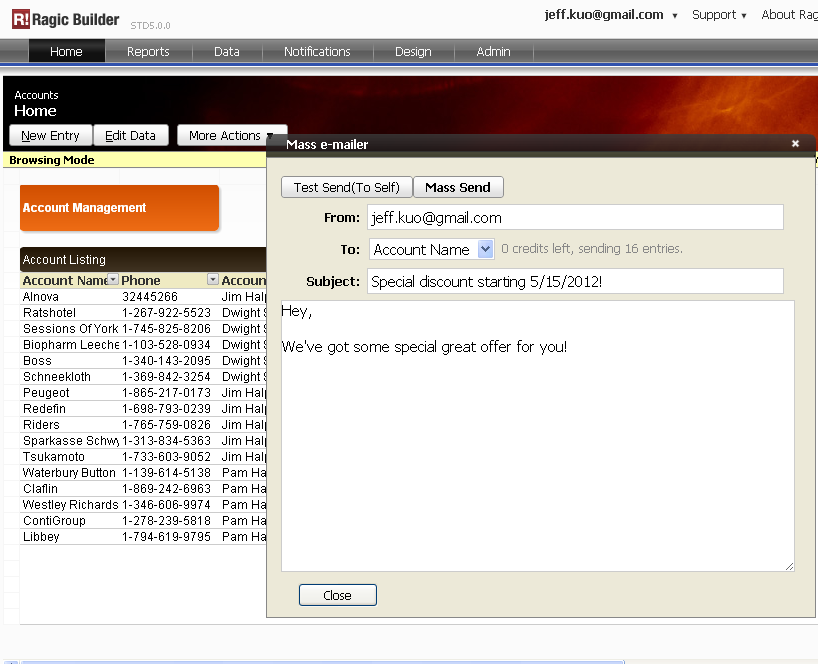
Note (2025/01/09): Jeff wrote this article back in 2012, and we've made several updates since then, including interface improvements and new features like tracking pixel and file attachment. For more details about sending mass email or SMS in Ragic, head over to this document.
Summary: Go to the listing page of your customers, filter the ones that you would like to e-mail, and choose “e-mail filtered” from the “more action” button. Choose the field that contains their e-mail, write your message and send!
If you keep your customer data on Ragic, one of the best things you can do is to write e-mail to any group of customers you want. Sending all your product news, discount info to every single customer in your database is the simplest thing to do, but it also annoys the hell out of your customers.
Most e-mail software allows you to organize e-mails into groups, but you have to manage who goes in which group yourself. It’s a lot of work if you have a large number of constantly changing customers. Now here’s the great thing about having mass e-mail system integrated into your CRM system: you can first use the filter function to filter out the list of customers that you would like to message, and then the message you send now will only go out to this list of e-mail.
For example, you’re a real estate agent. You just got a great 2 bedroom house in Palo Alto for 900K. Rather than telling every single one of your client about this for every house you sell, you can filter out people who are interested in houses in Palo Alto, within this budget range, and is looking for 2 bedroom houses, and send your message only to them. You can even filter out the ones that speak Spanish and send out the mail in Spanish if you like.
The best thing is you’ll never have to spend time organizing e-mail lists anymore, the only list that you’ll need to keep is the single centralized copy of your CRM customer database.
Category: Talking Ragic > Learn Ragic