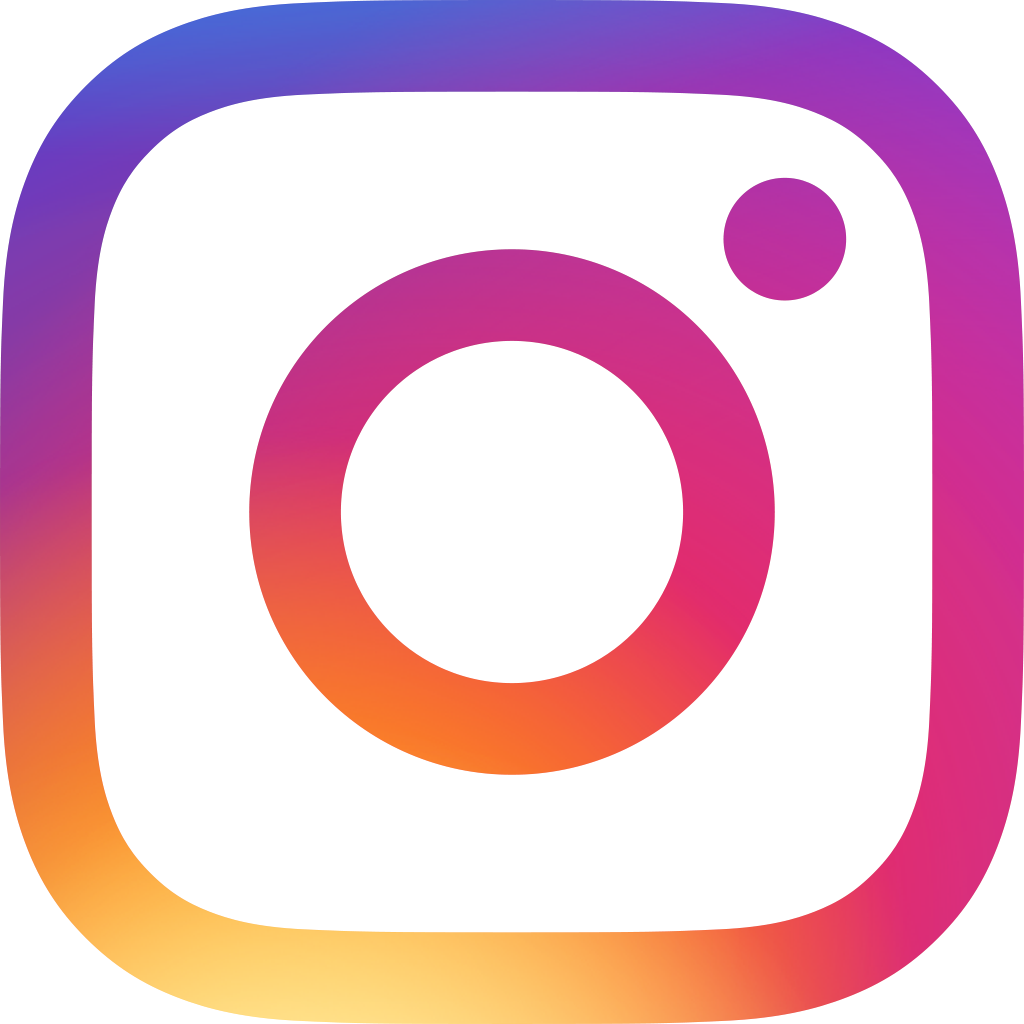Auto complete suggestion for full text search
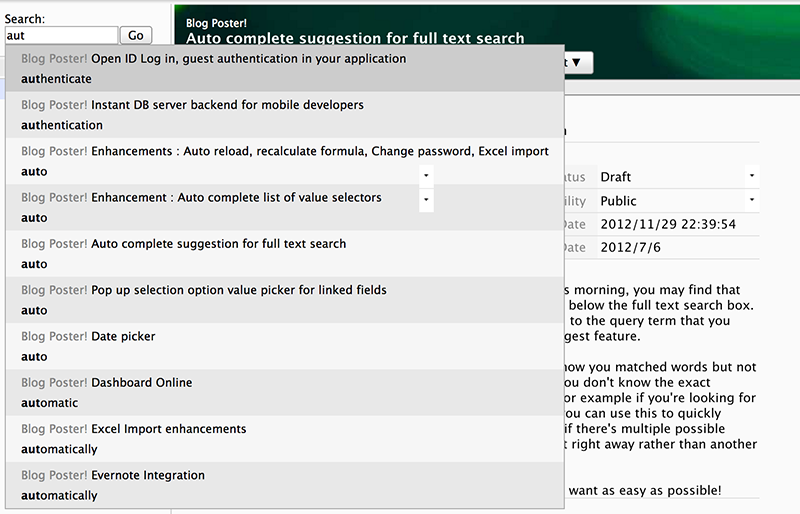
Note (2025/02/03): For more info about this feature (in its newest 2025 face), check out:
2. The Secret Actions Behind Full-Text Search
When you try the full text search function this morning, you may find that we've added auto complete suggestion panel below the full text search box. It will show possible search results according to the query term that you have typed so far. A little like the google suggest feature.
Although it's not perfect yet, as it can only show you matched words but not phrases, but it should really help you when you don't know the exact spelling of the term that you're looking for, for example if you're looking for some quotation that starts with Q-201210, you can use this to quickly locate the entry that you're looking for. Also if there's multiple possible matches, you can pick the item that you want right away rather than another search result screen.
Try it out! We want to make finding what you want as easy as possible!
Category: Talking Ragic > Learn Ragic